SharePoint vs OneDrive: What’s Best for Your Business Files?
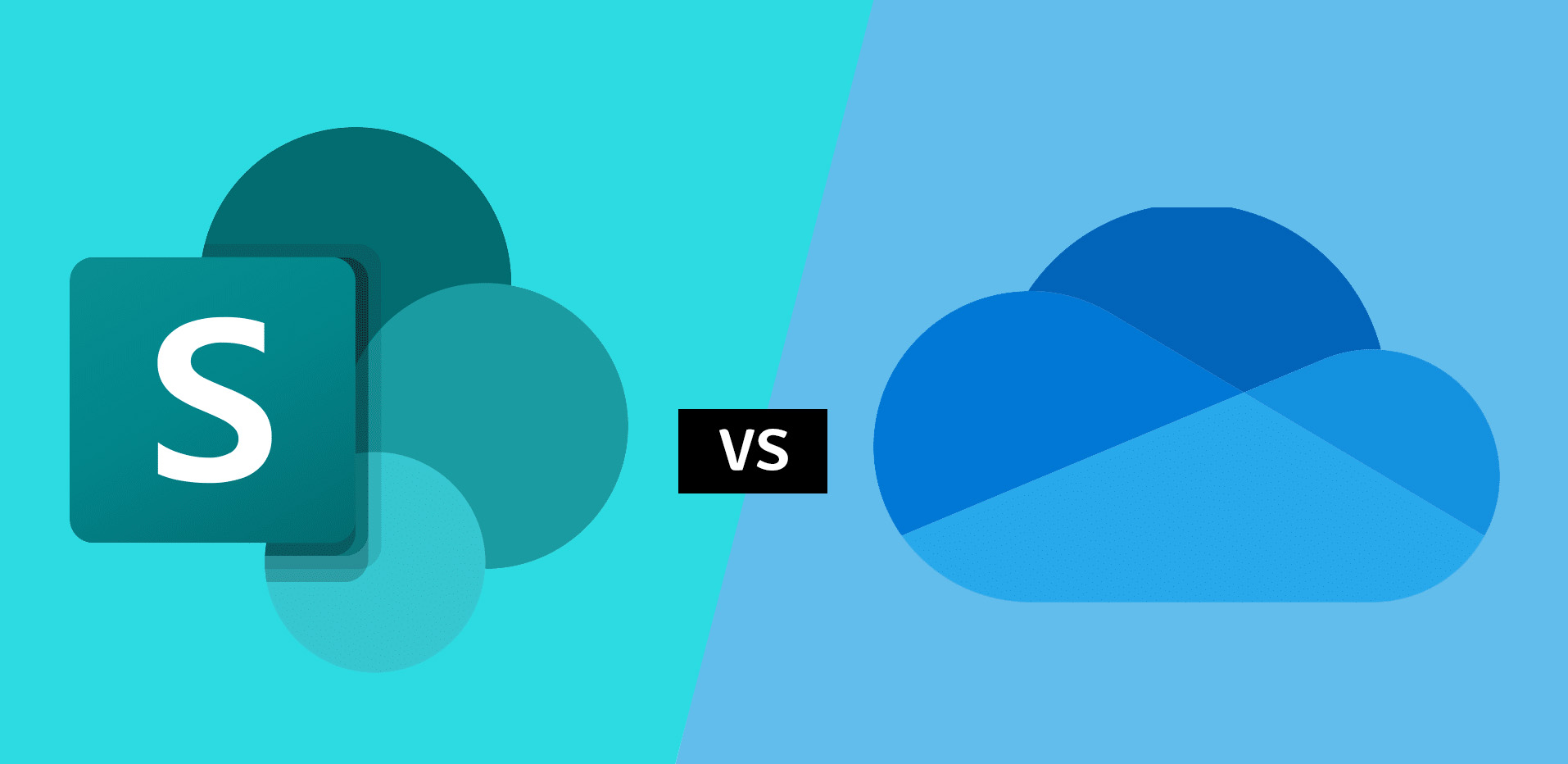
SharePoint vs OneDrive: What’s Best for Your Business Files?
When it comes to file storage and collaboration in Microsoft 365, two names come up repeatedly: OneDrive and SharePoint. While both are powerful tools, they serve different purposes — and choosing the right one can make a big difference to your team’s productivity, data security, and regulatory compliance.
Let’s break down the key differences, when to use each, and why SharePoint might be the smarter choice for business-wide collaboration and compliance.
What Is OneDrive?
OneDrive for Business is Microsoft’s cloud storage designed for individual users. Each person has their own secure space to store files, sync across devices, and work on documents privately before sharing.
Best for:
-
Personal or draft documents
-
Files not yet ready to share
-
Syncing across your laptop, mobile, and desktop
Example: You’re preparing a proposal or internal report that you’re not ready to share yet.
What Is SharePoint?
SharePoint Online is a collaboration and content management platform used by teams, departments, or entire organisations. It’s ideal for structured, shared access to documents, automations, and advanced data governance.
Best for:
-
Team/shared document libraries
-
Internal knowledge bases or intranets
-
Business workflows and version control
-
Centralised content with audit trails and policies
Key Differences at a Glance
| Feature | OneDrive | SharePoint |
|---|---|---|
| Primary Use | Personal file storage | Team collaboration & shared libraries |
| Access | Individual users | Teams, departments, entire company |
| Permissions | Set per file/folder by user | Controlled via sites & groups |
| Best Use Case | Drafts and personal work | Departmental/project collaboration |
| Compliance Features | Basic | Advanced classification & auditing |
| File Ownership | Owned by individual | Owned by organisation |
SharePoint for Security, Compliance & Control
Here’s where SharePoint really shines for businesses — especially those that care about data security, regulatory compliance, and information governance.
✅ Sensitivity Labels
SharePoint integrates with Microsoft Purview (formerly Microsoft Compliance Centre), letting you apply sensitivity labels to documents (e.g. “Confidential”, “Internal Use Only”, “Financial Data”). These labels enforce encryption, restrict sharing, and apply visual markings like watermarks or headers.
✅ Data Classification & Tags
Files in SharePoint can be tagged and classified based on content, metadata, or department. This makes it easier to organise, find, and secure sensitive files across your business.
✅ Audit Logs & Compliance Scanning
Every action in SharePoint can be logged — including file views, edits, deletions, and permission changes. You can also set up compliance scanning to detect credit card numbers, personal data (GDPR), or other sensitive information.
✅ Retention & Legal Hold Policies
Need to retain HR or financial records for 6 years? SharePoint lets you configure retention labels and legal holds, helping you stay compliant with FCA, GDPR, and ISO standards.
So… Which One Should You Use?
The answer: Use both — but strategically.
✅ Use OneDrive for:
-
Private drafts and early-stage documents
-
Personal work across devices
-
Lightweight sync and sharing
✅ Use SharePoint for:
-
Shared libraries and team collaboration
-
Structured document control
-
Compliance, auditing, and automation
Prime Networks Tip: Don’t Wing Your File Structure
A messy shared drive leads to lost time, duplicated effort, and risky file exposure. At Prime Networks, we help businesses:
-
Set up SharePoint sites that mirror your teams and workflows
-
Apply sensitivity labels and retention rules
-
Migrate from legacy servers or Google Drive
-
Train staff on secure collaboration and version control
☎️ Let’s Get Your File System Future-Proof
If your current file setup is holding your business back — or putting you at risk — it’s time to switch. Whether you need help with setup, migration, or security, Prime Networks can help.
✉️info@prime-networks.co.uk
☎️020 7443 5618
www.prime-networks.co.uk