Q: Do you need to backup your Office 365 data? A: YES - Absolutely
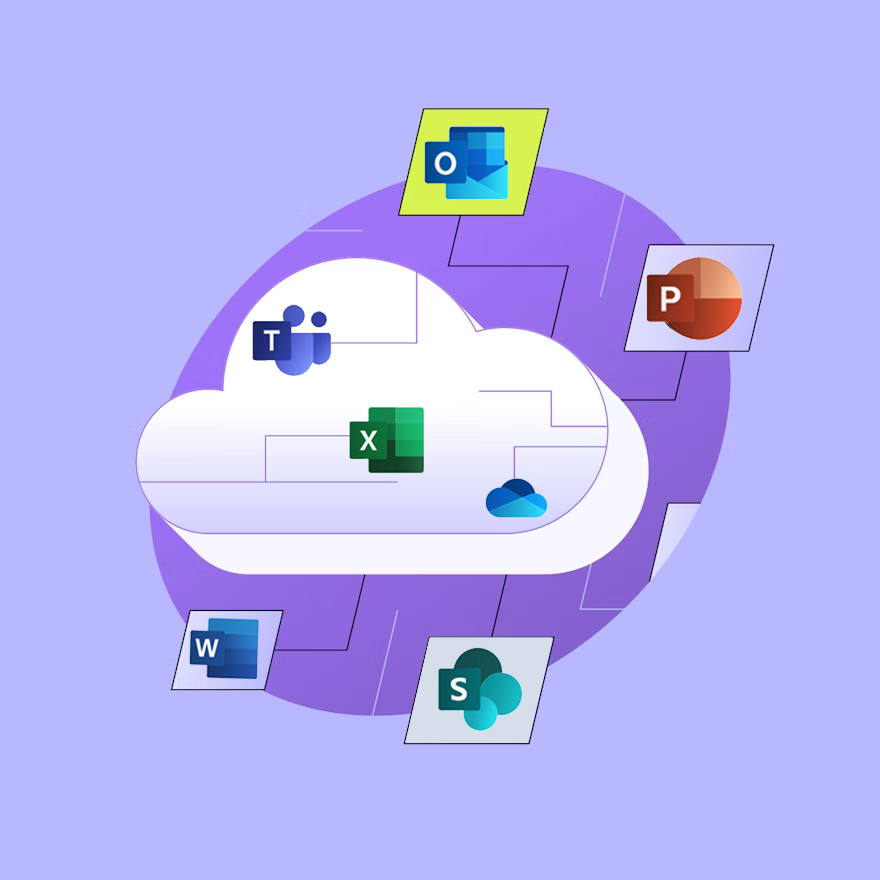
Why you need to backup your Office 365 (and Other Cloud) Data - Let's take a look....
When speaking to businesses, one of the biggest misconceptions we hear is:
"We don’t need to back up our Office 365 data – it’s in the cloud, so it’s already backed up, right?"
The short answer: wrong.
Just because your data lives in the cloud doesn’t mean it’s fully protected. In fact, Microsoft (and other cloud providers like Google or Dropbox) make it very clear in their shared responsibility model that protecting your data is still YOUR responsibility.
So, let’s break down why relying solely on Microsoft 365 or any other cloud platform for data protection is a risky move – and why proper cloud backup is critical.
What Microsoft Covers vs What You Cover
Microsoft is responsible for the uptime and availability of the Office 365 platform – meaning their job is to ensure the service is running.
But your data – your emails, SharePoint documents, Teams files, OneDrive content – is YOUR responsibility.
If you delete a file by accident, or if a disgruntled employee wipes data before leaving, or even if ransomware encrypts your files, Microsoft isn’t obligated to recover that for you beyond very limited retention periods. Whilst you may have a recycle bin to search though, permanently encrypted or deleted files will not be recoverable without a backup!
5 Key Reasons you need a Backup for Office 365 Data
✅ 1. Accidental Deletion
Users delete files, folders, and emails every single day – sometimes by mistake, sometimes permanently. Microsoft’s default retention periods are limited (often 30–90 days depending on the app). Once that’s gone, it’s gone.
✅ 2. Malicious Insider or Disgruntled Employee
Employees with bad intentions can permanently delete files or emails – and unless you have a backup, there’s no easy way to recover that data.
✅ 3. Ransomware and Malware Attacks
Cybercriminals now target cloud platforms just as much as on-premise servers. If ransomware encrypts your OneDrive or SharePoint data, you’ll need a clean backup to restore quickly.
✅ 4. Legal and Compliance Requirements
Many industries have strict regulations around data retention. Relying only on Microsoft’s built-in retention policies may not meet compliance standards. A proper backup gives you control over retention and recovery.
✅ 5. Human Error in Retention Policies
Even if you tweak Microsoft’s retention policies, one wrong setting can result in unintended data loss. A dedicated backup solution ensures you always have a recoverable copy.
What a Proper Cloud Backup Should Include
When backing up Microsoft 365, look for:
- Automated daily backups of Exchange Online, OneDrive, SharePoint, and Teams.
- Granular recovery – the ability to restore a single email, file, or folder quickly.
- Long-term retention to meet compliance or regulatory requirements.
- Separate storage from Microsoft’s own infrastructure (so even if Microsoft goes down, your backup is accessible).
At Prime Networks, we partner with industry leading backup vendors to ensure our clients’ cloud data is secure, recoverable, and compliant. Furthermore, our dedicated Ops team, fully-manage backups, checking for consistency and any alerts that require action.
In Summary – Don’t Assume “Cloud” Means “Backed Up”
Office 365 is fantastic for collaboration and productivity, but it’s not designed to be a backup solution. Microsoft’s own service agreement explicitly states that you are responsible for your own data protection.
If losing your emails, Teams files, or SharePoint documents would cause disruption to your business, you need a proper backup strategy.
Want to Protect Your Cloud Data?
If you’re not 100% sure your Office 365 data is being properly backed up, get in touch with us. We can quickly review your setup and recommend a cost-effective cloud backup solution that ensures your data is always safe – no matter what happens.
Thanks for reading.